 Model Airplane Color Design
Model Airplane Color Design
|
--- Free Downloads ---
|
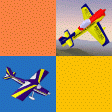 |
MACD Version 2.8.1 is the latest release of our Windows PC software to help design aircraft paint schemes.
It is a highly functional aircraft paint scheme app.
You will be able to create your own, unique, custom paint scheme design for your airplane. There are 4 programs
here, including an app for five of Van's Aircraft very popular RV Series.
They are all completely free, no strings attached.
After you create your own custom paint scheme design, the software will render your paint scheme on a 3D-model
airplane. It's very easy to use. You can create a simple paint scheme in a few minutes the first time you use
MACD. Please refer to the About MACD page for a description of how
it works.
No popups, no spyware, no adware and no malware in MACD.
|
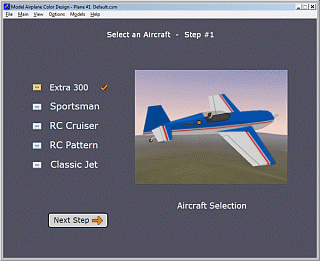
|
NEW! Model Airplane Color Design
Version 2.8.1
Planning a paint scheme for your RC model airplane is very simple when using our MACD program. This
Version 2.8.1 features FIVE all new aircraft. Simply choose the airplane you want, click the
next step button and start your paint scheme design. The help screen has step-by-step instructions
on how to create a custom paint scheme.
Screenshots
|
Description:
|
Full Version
MACD paint scheme app
|
Operating Systems:
|
Windows 10
Windows 8
Windows 7
Windows Vista
Windows XP
|
Minimum
Requirements:
|
Pentium PC, 500 Mhz, 128 MB memory or higher
Windows DirectX 8.0 or higher
DirectX 8.0 compatible video graphics card
with 3D hardware acceleration
Note: Any Windows PC built from year 2001
until now should be okay.
|
Privacy Information:
|
• This app does not connect to the Internet.
• File access is limited to the Install Directory only.
• App does not read or write data in the Windows Registry.
• In summary, this app does not collect or share user data.
|

MACD Version 2.8.1
| 

MACD Version 2.8.1 (2.59 MB)
|
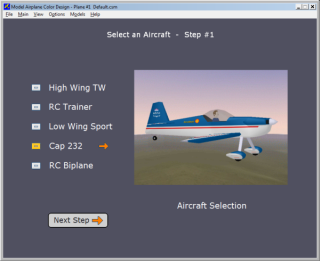
|
Model Airplane Color Design
Version 2.8
Planning a paint scheme for your RC model airplane is very simple when using our MACD program. This
Version 2.8 features FIVE different aircraft. Simply choose the airplane you want, click the
next step button and start your paint scheme design. The help screen has step-by-step instructions
on how to create a custom paint scheme.
Screenshots
|
Description:
|
Full Version
MACD paint scheme app
|
Operating Systems:
|
Windows 10
Windows 8
Windows 7
Windows Vista
Windows XP
|
Minimum
Requirements:
|
Pentium PC, 500 Mhz, 128 MB memory or higher
Windows DirectX 8.0 or higher
DirectX 8.0 compatible video graphics card
with 3D hardware acceleration
Note: Any Windows PC built from year 2001
until now should be okay.
|
Privacy Information:
|
• This app does not connect to the Internet.
• File access is limited to the Install Directory only.
• App does not read or write data in the Windows Registry.
• In summary, this app does not collect or share user data.
|

MACD Version 2.8
| 

MACD Version 2.8 (2.59 MB)
|

|
Model Airplane Color Design
V2.8 for Van's Aircraft RV series
Planning a paint scheme for your airplane is very simple when using this new MACD V2.8 app
that features (5) RV Series aircraft. Simply choose the airplane you want, click the
next step button and start your paint scheme design. The help screen has step-by-step instructions
on how to create a custom paint scheme.
Screenshots
|
Description:
|
Full Version
MACD paint scheme app
|
Operating Systems:
|
Windows 10
Windows 8
Windows 7
Windows Vista
Windows XP
|
Minimum
Requirements:
|
Pentium PC, 500 Mhz, 128 MB memory or higher
Windows DirectX 8.0 or higher
DirectX 8.0 compatible video graphics card
with 3D hardware acceleration
Note: Any Windows PC built from year 2001
until now should be okay.
|
Privacy Information:
|
• This app does not connect to the Internet.
• File access is limited to the Install Directory only.
• App does not read or write data in the Windows Registry.
• In summary, this app does not collect or share user data.
|

MACD Version 2.8
for RV's
| 

MACD V2.8 for RV's (2.66 MB)
|
Drawing with Windows Paint
How to Draw an Aircraft Paint Scheme :
If you need help drawing with Windows Paint, we have a step-by-step tutorial on our website titled
"How to Draw an Aircraft Paint Scheme"
.
It covers the Paint Tools, how to draw lines, curves, checkerboard patterns, fuselage and wing graphics, etc.
It also includes tips for creating paint schemes for MACD.
Here is the link:
https://www.airplanecolor.com/tutorial/paint_help.htm
|
• • • •
The following is the Previous Version of the MACD app for RC Airplanes
• • • •

|
High Wing Tailwheel Aircraft
Previous Version 2.7
Planning a paint scheme for a High Wing Tailwheel model airplane is very simple using our MACD program. The Previous
Version 2.7 has an innovative function menu providing quick access to all parts of the program.
Screenshots
|
Description:
|
Full Version
MACD paint scheme app
|
Operating Systems:
|
Windows 10
Windows 8
Windows 7
Windows Vista
Windows XP
|
Minimum
Requirements:
|
Pentium PC, 500 Mhz, 128 MB memory or higher
Windows DirectX 8.0 or higher
DirectX 8.0 compatible video graphics card
with 3D hardware acceleration
Note: Any Windows PC built from year 2001
until now should be okay.
|
Privacy Information:
|
• This app does not connect to the Internet.
• File access is limited to the Install Directory only.
• App does not read or write data in the Windows Registry.
• In summary, this app does not collect or share user data.
|

High Wing TW V2.7
| 

MACD High Wing TW V2.7 (1.3 MB)
|
© Copyright 1998-2022, Model Airplane Color Design. All Rights Reserved.
All trademarks are trademarks of their respective owners.
|